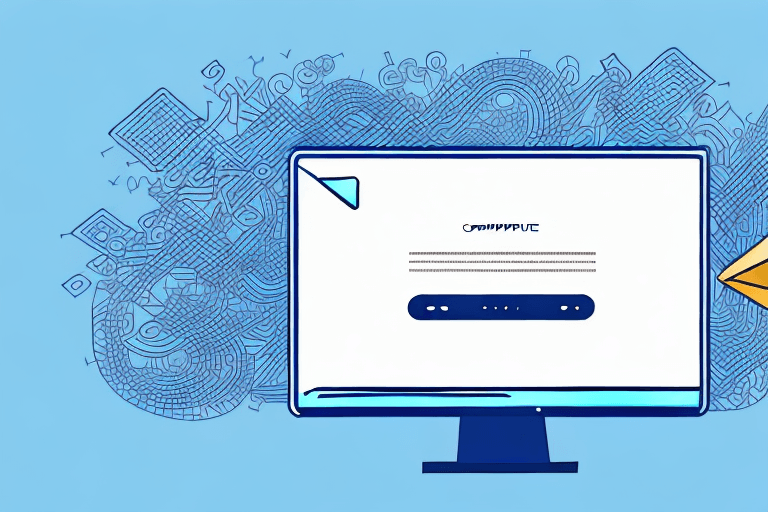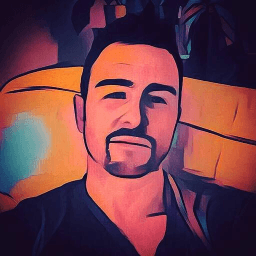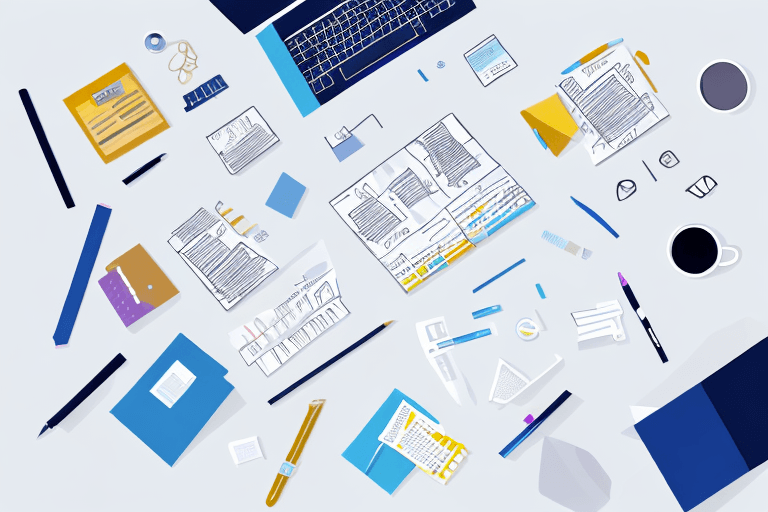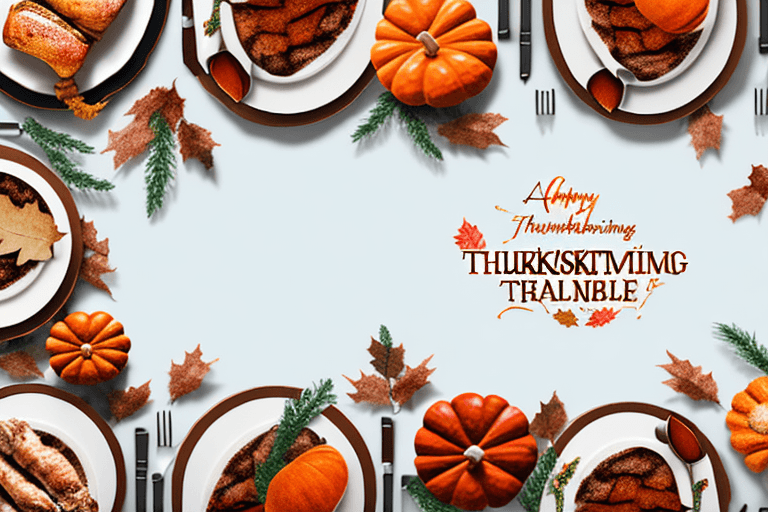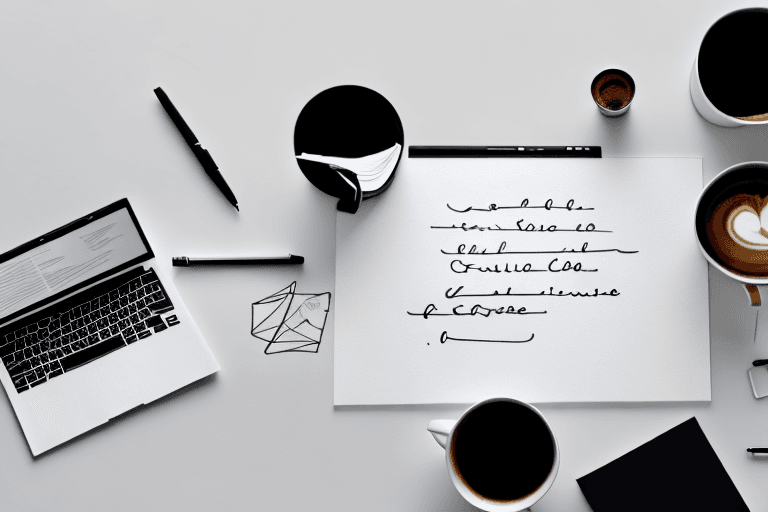In today's digital age, emails have become one of the most common methods of communication between individuals and businesses. With emails being sent and received daily, it's important to make a lasting impression and stand out from the crowd. This is where a professional email signature becomes crucial.
Why Use a Free Email Signature Generator?
Creating a professional email signature can be a time-consuming task. From designing the layout to adding relevant information, it can take up a significant amount of your day. This is where a free email signature generator comes in handy. Not only does it save you time, but it also enables you to create a signature that is both professional and visually appealing.
Importance of a Professional Email Signature
Having a professional email signature is crucial for a variety of reasons. Firstly, it helps you establish credibility in your field. By having a signature that reflects your professionalism, it shows potential clients and business partners that you take your work seriously. Additionally, a professional email signature with relevant information such as your job title, contact details, and social media links can make it easier for others to connect with you.
Another important aspect of a professional email signature is that it can help you stand out from the crowd. In a sea of emails, having a unique and eye-catching signature can make a lasting impression on the recipient.
Save Time and Effort with a Generator
One of the main benefits of using a free email signature generator is that it saves you both time and effort. With pre-designed templates available, all you need to do is input your information, customize the design to your liking and you're done! This means you can spend more time focusing on other important tasks.
Moreover, a free email signature generator allows you to easily update your signature whenever necessary. Whether it's a change in job title or contact information, you can quickly make the necessary adjustments without having to start from scratch.
Consistency Across Your Team
Using a free email signature generator can also ensure consistency across your team. By creating a template that everyone can use, it helps in establishing a unified brand image. It also saves time as each team member won't have to design their own signature.
Furthermore, a consistent email signature can help in building trust with clients and partners. It shows that your team is professional and organized, and that you take your communication seriously.
Conclusion
In conclusion, using a free email signature generator can save you time and effort, help establish credibility and consistency, and make a lasting impression on the recipient. So why not give it a try and see how it can benefit you and your team?
When it comes to creating a professional email signature, there are several factors to consider. A good email signature not only looks visually appealing but also provides important information about the sender. Here are a few additional details to keep in mind when using a free email signature generator.Firstly, it's important to consider the font size and style of your signature. While it's tempting to use a fancy font, it's important to remember that the purpose of the signature is to convey information. Therefore, it's best to stick with a simple and easy-to-read font, such as Arial or Times New Roman.In addition to social media icons, it's also a good idea to include a call-to-action in your email signature. This could be a link to your website, a recent blog post, or a special offer. By including a call-to-action, you're encouraging the recipient to engage with you further.Another important feature to consider is the use of images in your signature. While images can certainly make your signature stand out, it's important to use them sparingly. Large images can slow down the loading time of your email and may not display properly on all devices.When it comes to designing your signature, it's important to keep it simple and professional. While it's tempting to add lots of colors and graphics, it's best to stick with a clean and simple design. This ensures that your signature looks professional and is easy to read.Overall, a good free email signature generator should provide you with the tools you need to create a professional and effective email signature. By considering the factors mentioned above, you can create a signature that not only looks great but also provides important information about yourself and your business.## How to Create Your Email Signature
Creating an email signature is an essential part of any professional's email communication. It helps to convey your brand image and professionalism to your recipients. Using a free email signature generator is an easy way to create a signature that reflects your personality and brand image. Here are some steps to follow:
Choose a Template
The first step is to choose a template that reflects your personality and brand image. Most free email signature generators offer a variety of templates to choose from. You can select a template that aligns with your business or personal style. A template with a professional look and feel is recommended for business purposes, while a creative and fun template might be suitable for personal use.
Input Your Personal Information
After selecting a template, the next step is to input all your personal information. This includes your name, job title, company name, and contact details such as email address and phone number. Ensure that the information you provide is accurate and up-to-date.
Customize Your Signature Design
Once you've input all your personal information, it's time to customize your signature design. You can add your company logo if you have one, choose a color scheme that reflects your brand image, and adjust the font style and size. Ensure that the design elements you choose are consistent with your brand image and personality.
Add Social Media Links
Social media integration is a crucial aspect of a modern email signature. It helps to promote your social media presence and makes it easy for others to connect with you on those platforms. Add links to all your relevant social media accounts, such as LinkedIn, Twitter, and Facebook. Ensure that the links are correct and working.
Preview and Save Your Signature
Lastly, preview your signature to ensure that everything looks perfect. Check for any errors or inconsistencies and make adjustments where necessary. Once you're happy with the design, save your signature and start using it in your emails. A well-designed email signature can help to create a lasting impression on your recipients and enhance your professional image.
Conclusion
In conclusion, a professional email signature is crucial in today's digital age. With a free email signature generator, creating a professional-looking signature has never been easier. It saves you time and effort, ensures consistency across your team, and allows you to create a signature that reflects your professional image and personality. Choose a free email signature generator that offers customizable templates, social media integration, mobile-friendly designs, and an easy-to-use interface and start creating your professional signature today!