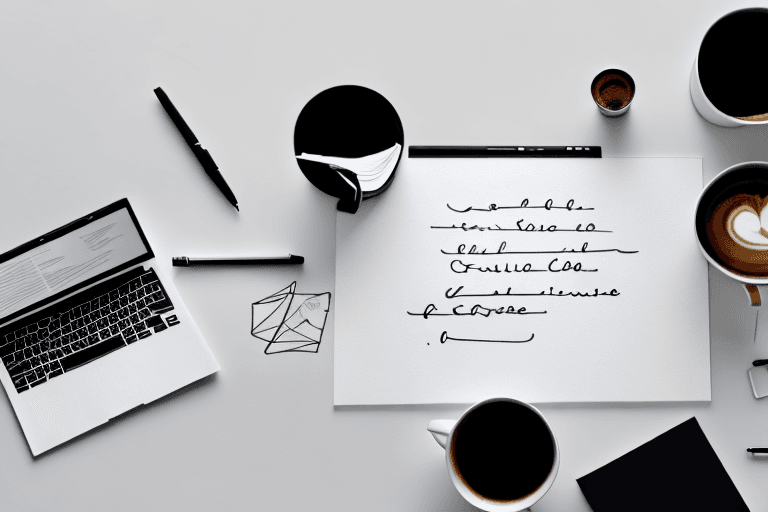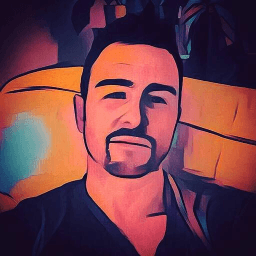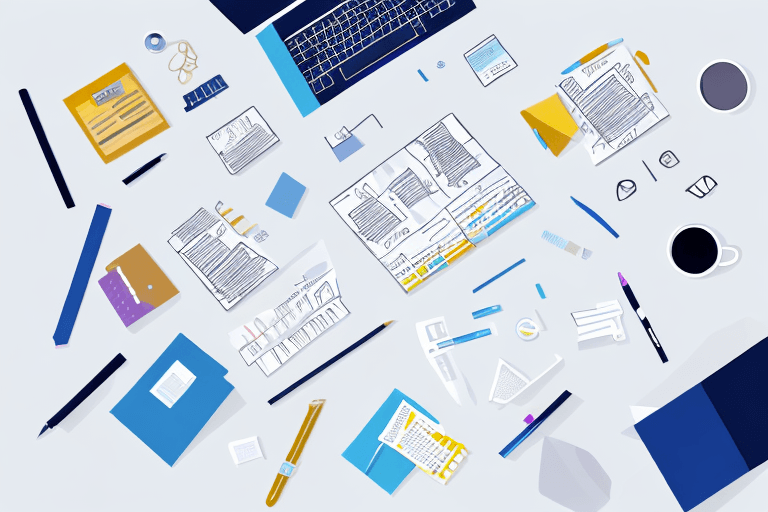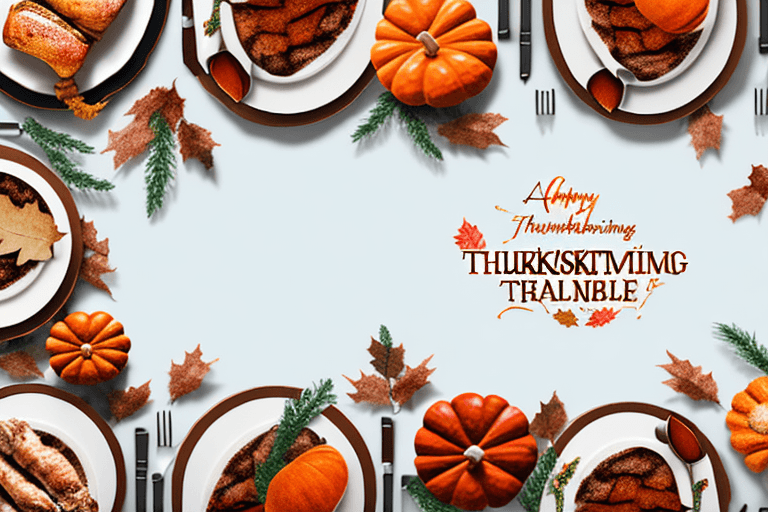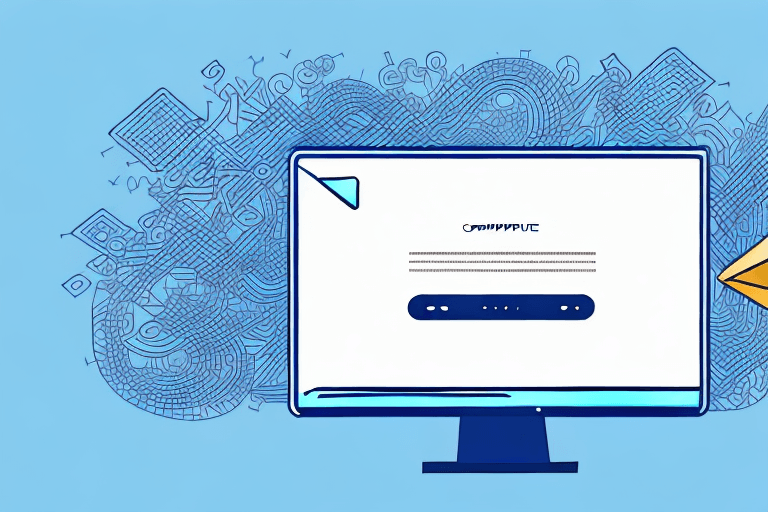Email signatures may seem like a small detail, but they play an essential role in creating a strong, professional image for your brand. A well-designed email signature can provide vital information and establish credibility with your recipients. In this article, we'll cover the key elements you should include in your email signature and provide tips for creating a professional design that represents your brand.
Understanding the Importance of an Email Signature
Email communication has become a crucial aspect of our professional lives. Whether you are communicating with colleagues, clients, or potential business partners, your email signature can play a significant role in establishing your brand identity and professionalism.
First Impressions Matter
A poorly-designed email signature can leave a negative impression on the recipient, especially if it is the first interaction they have with your brand. On the other hand, a well-crafted signature can make a positive impact and set the tone for your professional relationship. It is essential to pay attention to the design elements of your signature, such as font, color, and layout, to ensure that it aligns with your brand image and creates a positive first impression.
Establishing Brand Identity
Your email signature is an opportunity to establish your brand identity and display your professionalism. By including your logo and consistent design elements, you can reinforce your brand image and create brand recognition with every email you send. This can help you stand out in a crowded inbox and make a lasting impression on the recipient.
Moreover, a well-designed email signature can also convey your company's values and mission statement. For example, if you are a company that values sustainability, you can include a tagline or a link to your sustainability initiatives in your signature. This can help you establish a connection with like-minded individuals and businesses.
Providing Essential Contact Information
Your email signature should provide essential contact information that recipients can use to reach you. This includes your name, job title, phone number, and email address. By including this information, you make it easy for recipients to contact you directly, which can save time and streamline communication.
Additionally, you can also include links to your social media profiles or your company's website in your signature. This can help recipients learn more about your brand and connect with you on different platforms.
In conclusion, your email signature is a crucial aspect of your professional communication. By paying attention to the design elements, establishing your brand identity, and providing essential contact information, you can create a positive impression on the recipient and establish a strong professional relationship.
Key Elements of an Effective Email Signature
Email signatures are an essential part of professional communication. They serve as a virtual business card, providing recipients with all the information they need to contact you, learn more about your brand, and take action. In this article, we'll explore the key elements of an effective email signature and how to make the most of this valuable marketing tool.
Name and Job Title
Your name and job title are the most important elements of your email signature. They provide recipients with a clear understanding of who you are and what you do. Make sure to include your full name and professional title, so there's no confusion about your role in the company.
Company Logo and Website
Another crucial element of your email signature is your company logo and website. Including your logo in your signature helps to promote brand recognition and establish your brand identity. Make sure your logo is sized appropriately and placed prominently in your signature. Additionally, including a link to your website can encourage recipients to learn more about your brand and what you have to offer.
Contact Information
Along with your name and job title, your email signature should include all relevant contact information. This includes your phone number, email address, and any other contact information that's relevant to your business. By including this information in your signature, you make it easy for recipients to contact you directly and save them time searching for your contact information elsewhere.
Social Media Links
Social media is an essential part of modern marketing, and including links to your social media profiles in your email signature can help to increase your social media following and promote your brand on different platforms. Make sure to include links to all relevant social media profiles and consider using social media icons to make them more visually appealing.
Call-to-Action
Finally, including a call-to-action (CTA) in your email signature can encourage recipients to take action and engage with your brand. This could be as simple as inviting them to schedule a consultation or visit your website for more information. By including a CTA in your signature, you can encourage recipients to take the next step in the customer journey and ultimately drive more business for your brand.
In conclusion, an effective email signature should include your name and job title, company logo and website, relevant contact information, social media links, and a call-to-action. By making the most of this valuable marketing tool, you can establish your brand identity, increase your social media following, and drive more business for your brand.
Design Tips for a Professional Email Signature
Email signatures are an essential part of your professional communication. They not only provide your contact information but also give a glimpse into your brand's identity. Here are some design tips to create a professional email signature that stands out:
Keep it Simple and Clean
When it comes to designing your email signature, less is often more. A cluttered signature can distract from the content of your email and make it look unprofessional. Keep your design simple and clean, using a maximum of two fonts and a consistent color scheme that matches your brand's visual identity.
Consider including only the necessary information, such as your name, job title, company name, phone number, and email address. Including too much information can make your signature look overwhelming and unprofessional.
Use Consistent Fonts and Colors
Consistency is key when it comes to creating a professional email signature. Use the same fonts and colors throughout your signature, ensuring that it matches your brand's visual identity. This will not only make your signature look more professional but also help in creating brand recognition.
Make sure that the font size is legible and not too small, making it difficult to read. Your email signature should be easy to read and quickly convey your contact information.
Optimize for Mobile Devices
With an increasing number of emails being opened on mobile devices, it's essential to optimize your email signature for mobile devices. Ensure that your signature is legible on a smaller screen and that any images or visual elements are appropriately sized.
Consider using a responsive design that adjusts to the screen size of the device it's being viewed on. This will ensure that your email signature looks professional and is easy to read, no matter what device it's being viewed on.
Include Visual Elements Wisely
Visual elements can be a great addition to your email signature, but use them wisely. Consider using a profile image or headshot if it's appropriate for your profession. A professional headshot can help build trust and make your signature more personal.
If you choose to include images or graphics, make sure they're optimized for email and won't slow down the loading time of your email signature. Large images can make your email signature look unprofessional and take longer to load, which can lead to frustration for the recipient.
Remember, your email signature is a representation of your brand and should be professional, easy to read, and visually appealing. By following these design tips, you can create a professional email signature that stands out and helps build your brand's identity.
Conclusion
Your email signature is an often-overlooked element of your email communication that can have a significant impact on your brand image. By including all relevant contact information, demonstrating your professionalism with a well-designed signature, and optimizing it for mobile devices, you can create an effective email signature that promotes your brand and leaves a positive impression with every email you send.