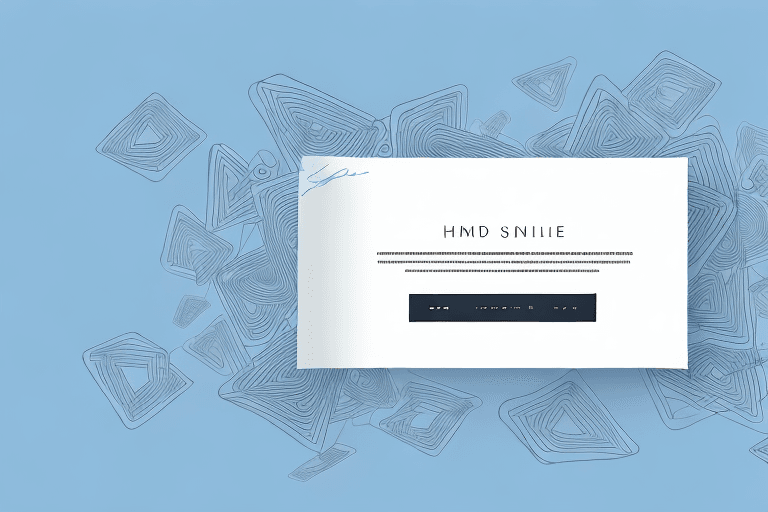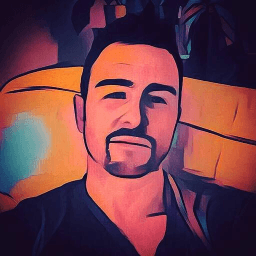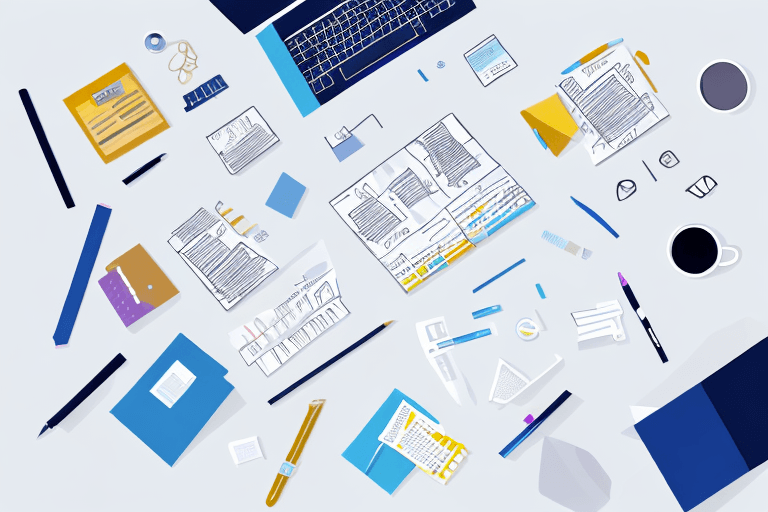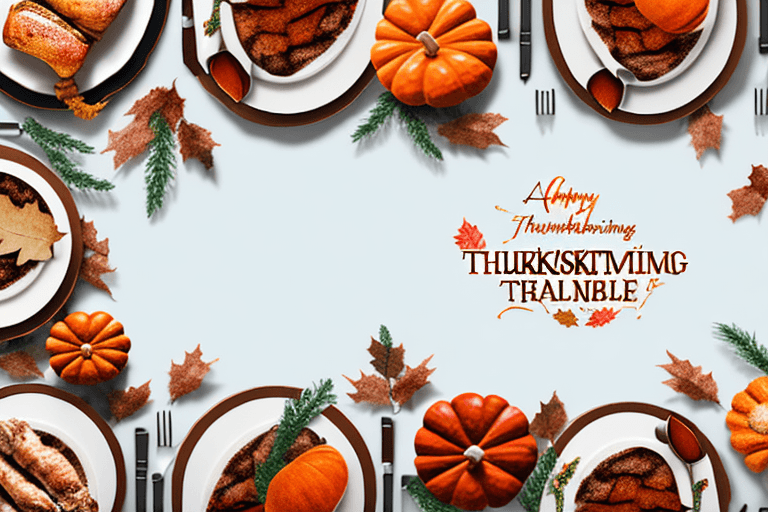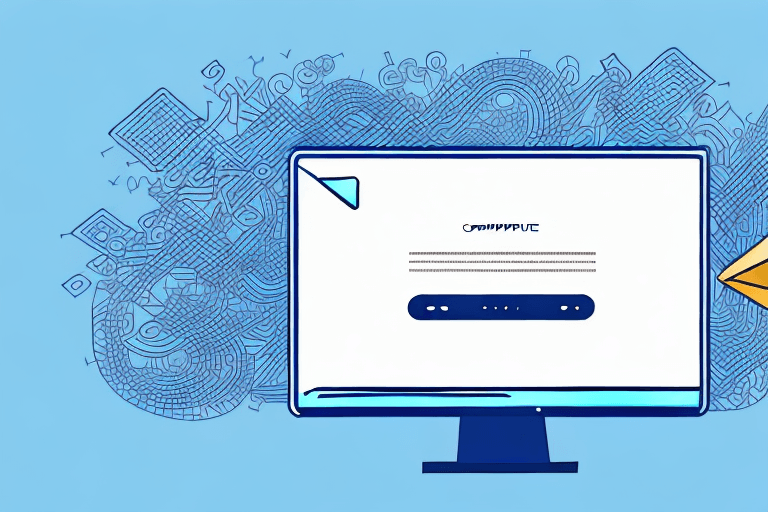In today's interconnected world, email has become a fundamental means of communication. Whether it's for personal or professional purposes, crafting an effective email is essential in ensuring that a message is sent and received properly. One critical aspect to consider in any email is the email signature.
Understanding Email Signatures
Definition and Purpose
Simply put, an email signature is a block of text that is automatically appended to the end of an email message. Its primary purpose is to provide contact information about the sender in a concise and professional manner. It can also be used to reinforce the sender's brand or to provide additional links and information.
However, email signatures are not just limited to contact information and branding. They can also be used to add a personal touch to your emails. For example, you can include a quote that inspires you or a link to an article that you found interesting. This can help build a rapport with the recipient and make your emails more engaging.
Components of an Email Signature
Typically, an email signature contains the sender's name, job title, company name, and contact information, such as phone number, email address, and website URL. A more elaborate signature may also include company logos, social media icons, and a call-to-action message.
It's important to keep in mind that your email signature should be easy to read and not cluttered with too much information. A clean and simple design is usually the most effective.
Importance in Professional Communication
An email signature is a critical part of professional communication. It provides essential information about the sender and adds an element of personalization to an email that would otherwise be lacking. Additionally, a well-designed signature can serve as a marketing tool by promoting a brand and encouraging further engagement with the recipient.
Furthermore, an email signature can also help establish credibility and professionalism. By including your job title and company name, you are letting the recipient know that you are a legitimate and trustworthy source of information. This can be especially important when communicating with potential clients or business partners.
Overall, an email signature is a small but important detail that can make a big difference in your professional communication. By taking the time to create a well-designed and informative signature, you can enhance your brand, build rapport with your recipients, and establish yourself as a credible and professional source of information.
Designing an Effective Email Signature
Choosing the Right Information
When crafting an email signature, it's essential to include only the necessary information. Too much information can overwhelm the reader and overshadow the sender's message. It's generally recommended to include no more than four lines of text, with a maximum of six pieces of information.
Some examples of information that can be included in an email signature are:
- Name and title
- Company name and logo
- Contact information such as phone number, email address, and physical address
- Website and social media links
It's important to choose the information that is most relevant and useful for the recipient. For example, if the email is being sent to a potential client, including a link to the company's portfolio or a recent project can be a great way to showcase the sender's work.
Formatting and Layout Tips
The design and layout of an email signature should be simple, clean, and easy to read. Using bullet points or icons can help to organize information and make it more visually appealing. It's also important to ensure that the signature looks good on both desktop and mobile devices, as more and more people are accessing email on their smartphones.
When choosing a font for the signature, it's best to stick with a simple and easily readable font such as Arial or Helvetica. Bold or italicized text can be used to highlight important information, but it's important not to overdo it.
Another important aspect of the formatting and layout is the use of white space. Leaving some space between the different elements of the signature can make it easier to read and less cluttered.
Using Images and Logos
Images and logos can add an element of professionalism and branding to an email signature, but they should be used sparingly. The file size of images should also be kept small to prevent slow load times and to save bandwidth.
When using a company logo, it's important to ensure that it is high quality and that it is displayed in a consistent manner across all email signatures. This can help to reinforce the company's brand and make it more recognizable.
It's also important to remember that some email clients may not display images by default, so it's a good idea to include alt text for any images used in the signature.
Email Signature Best Practices
Keeping It Simple and Clean
When it comes to email signatures, less is often more. A concise and straightforward design will ensure that the signature is easy to read and won't distract from the message itself.
However, simplicity doesn't mean boring. You can still add a touch of personality to your signature by using a unique font or incorporating your brand's colors. Just be sure not to go overboard with too many graphics or images.
Another way to keep your signature clean is to limit the number of contact details you include. Only include the most essential information, such as your name, job title, and email address.
Mobile-Friendly Design
With more people accessing emails on mobile devices, it's crucial to design the signature with mobile users in mind. A mobile-friendly signature should be easy to read and clickable on a small screen.
You can achieve a mobile-friendly design by using a single-column layout, which is easier to navigate on a small screen. Also, ensure that any images or graphics are optimized for mobile and won't slow down the load time.
Another tip is to use a responsive design, which will automatically adjust the signature's size and layout based on the device it's being viewed on.
Legal Requirements and Disclaimers
In some industries, there may be legal requirements or disclaimers that must be included in an email signature. For example, in the healthcare industry, you may need to include a HIPAA compliance statement.
It's essential to consult with legal counsel to ensure compliance with any rules or regulations. However, even if there are no legal requirements, including a disclaimer can protect your company from any misunderstandings or liability.
When creating a disclaimer, be sure to keep it short and to the point. Avoid using complex legal jargon that could confuse the reader.
In conclusion, following these best practices will help ensure that your email signature is professional, effective, and compliant with any regulations. Remember to keep it simple, mobile-friendly, and legally compliant.
Popular Email Signature Tools
Email signatures are an essential part of professional communication. They can help you establish your brand, provide contact information, and add a personal touch to your emails. Here are some popular email signature tools that you can use to create a professional-looking signature.
Online Generators
Online signature generators are an easy way to create a professional-looking email signature quickly. Many of these tools are free and allow users to customize the design and layout while providing a variety of templates to choose from. Some popular online signature generators include HubSpot, WiseStamp, and MySignature.
HubSpot offers a free email signature generator that allows users to create a professional-looking signature in just a few minutes. The tool provides a variety of templates to choose from, and users can customize their signature by adding their name, title, contact information, and social media links.
WiseStamp is another popular online signature generator that offers a variety of templates and customization options. The tool integrates with popular email clients, including Gmail, Outlook, and Apple Mail, making it easy to add your signature to your emails.
MySignature is a free email signature generator that allows users to create a professional-looking signature in just a few minutes. The tool provides a variety of templates to choose from, and users can customize their signature by adding their name, title, contact information, and social media links.
Email Client Built-in Options
Most email clients have built-in signature options that allow users to create and customize their signature directly within the application. This can be a simple and convenient option for those who don't want to use an external tool. For example, Gmail allows users to create a signature by going to the settings menu and selecting "Settings" and then "General." From there, users can create and customize their signature.
Outlook also has built-in signature options that allow users to create and customize their signature directly within the application. To create a signature in Outlook, users can go to the "File" menu and select "Options" and then "Mail." From there, users can create and customize their signature.
Third-Party Applications
For those who want more control over their email signature or require more advanced features, third-party applications can be a good solution. These applications provide more customization options and may integrate with other systems, such as marketing automation tools. Some popular third-party email signature applications include Exclaimer, CodeTwo, and Xink.
Exclaimer is a third-party email signature application that provides advanced customization options, including the ability to create dynamic signatures that change based on the recipient. The tool also integrates with popular email clients, including Outlook, Gmail, and Apple Mail.
CodeTwo is another popular third-party email signature application that provides a variety of customization options, including the ability to add promotional banners and social media icons to your signature. The tool also integrates with popular email clients, including Outlook and Office 365.
Xink is a third-party email signature application that provides advanced customization options, including the ability to create custom signature templates and add promotional banners and social media icons to your signature. The tool also integrates with popular email clients, including Outlook, Gmail, and Apple Mail.
Conclusion
In conclusion, email signatures are an essential part of professional communication that should be carefully designed to ensure that they are effective and easy to read. By following best practices and using the right tools, anyone can create a signature that helps to reinforce their brand and provide valuable information to readers.